Adyen Payment By Link
Effortless, email-based payments for Business Central / LS Central via Adyen
Overview
The Adyen Payment By Link app enables businesses using Dynamics 365 Business Central and LS Central to send customers payment requests as secure email links - fully integrated with Adyen. Whether from a sales order or invoice, simply click a button and the customer receives a payment link. The app logs both sent requests and completed payments, including any customer‑required payment references. You’ll also benefit from Azure configuration handled for seamless delivery.
Key Benefits
- Frictionless Payments via Email. Instantly send payment links directly to customers - no portal login required.
- Full LS Central Integration. Supports “Customer Not Present” and “Payment by Link” as tender options at POS, with real-time transaction synchronisation.
- Transparent Tracking and Logging. Automatically records payment link issuance and successful payments - including reference details - enhancing traceability and auditability.
- Azure Setup Managed. Dynamics Connect handles the technical Azure configuration, smoothing deployment and minimizing setup complexity.
Why Choose This App
- Quick and simple: Eliminate friction in capturing payments - no websites or portals required.
- POS-ready flexibility: Streamline both in-person and remote transactions using one unified tool.
- Enhanced transparency: Track outstanding payments easily and keep audit trails intact.
- Expert implementation: Dynamics Connect takes care of back-end complexities so you can focus on operations.
Perfect For
- Retailers and service providers who need an easy way to request payment without requiring the customer to visit a payment portal.
- Businesses looking to streamline “card not present” or remote payments directly from Business Central interfaces.
- Organizations that value log-based tracking and seamless integration over manual follow-ups
Additional Resources
- Pair this with Dynamics Connect REST API Integrator or Project Forecast to orchestrate broader automations—sending payment links based on external triggers or fetching payment statuses from external APIs or resource forecasting for projects with reporting against actual usage.
App Setup
Azure Function
Azure Function and Storage Account will be provided by Dynammics Connect, hosted by us or to be hosted on your Azure subscription. The Azure function will be used to catch the callbacks from Adyen and store them in Azure Blob.
Adyen Portal
The Integration with Aden is linked to one of your Merchant Accounts that can be found in Adyen portal under Settings->Merchant Accounts
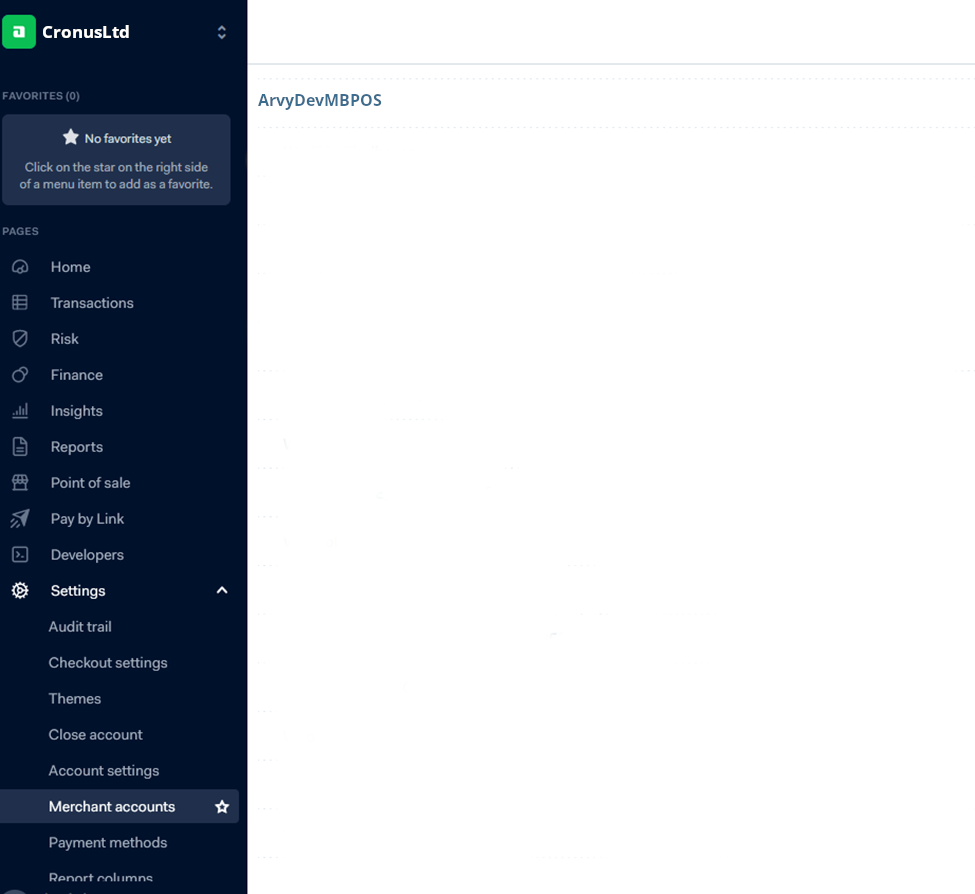
To get the Payment Link, an API Key is needed which can be found under Developers->API Credentials. Select the integration account and copy the API Key.
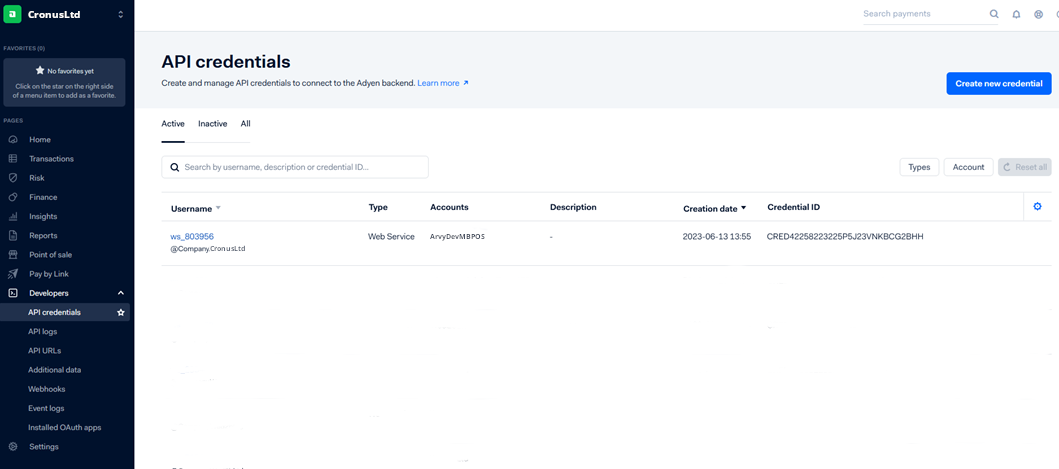
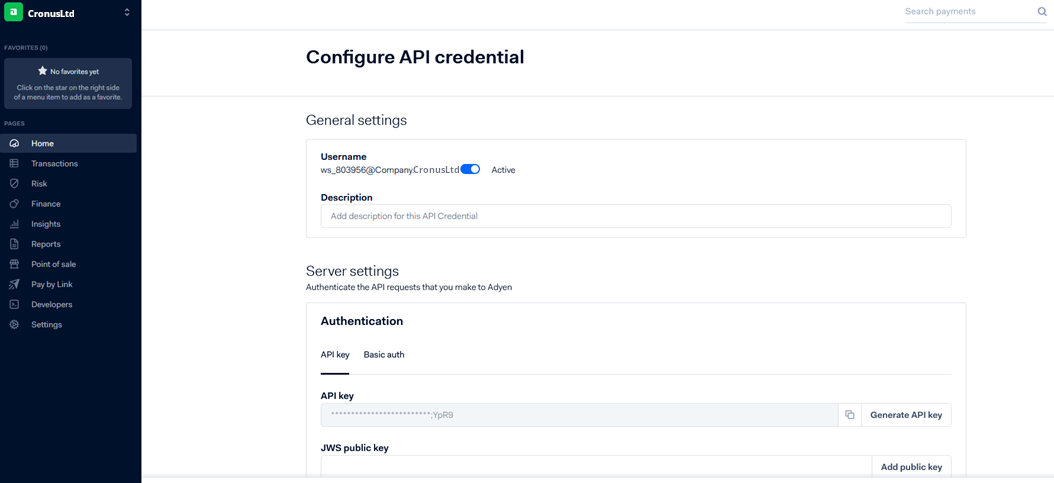
Once the payment link is used, Adyen sends a callback with payment details to the designated webhook above.
To catch these callbacks, an Azure function was created. The Azure function URL must be set in the Adyen portal under Developers->Webhooks:
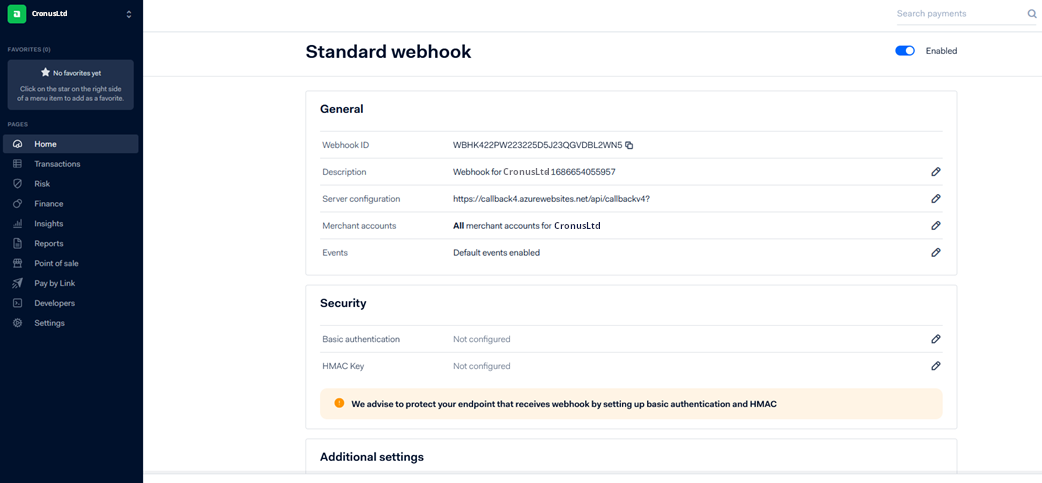
Azure Blob
Azure Blob containers are needed to store the received callbacks from Adyen. A new container must be created with authentication set to access Key
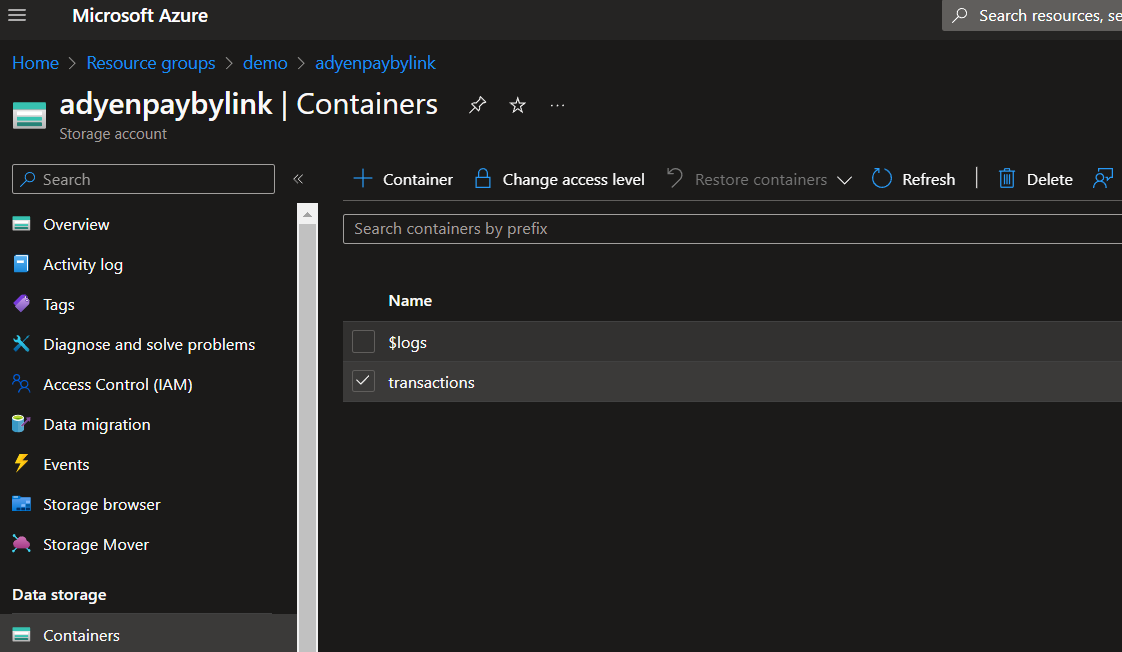
Access Keys can be found under storage account -> Access Keys.
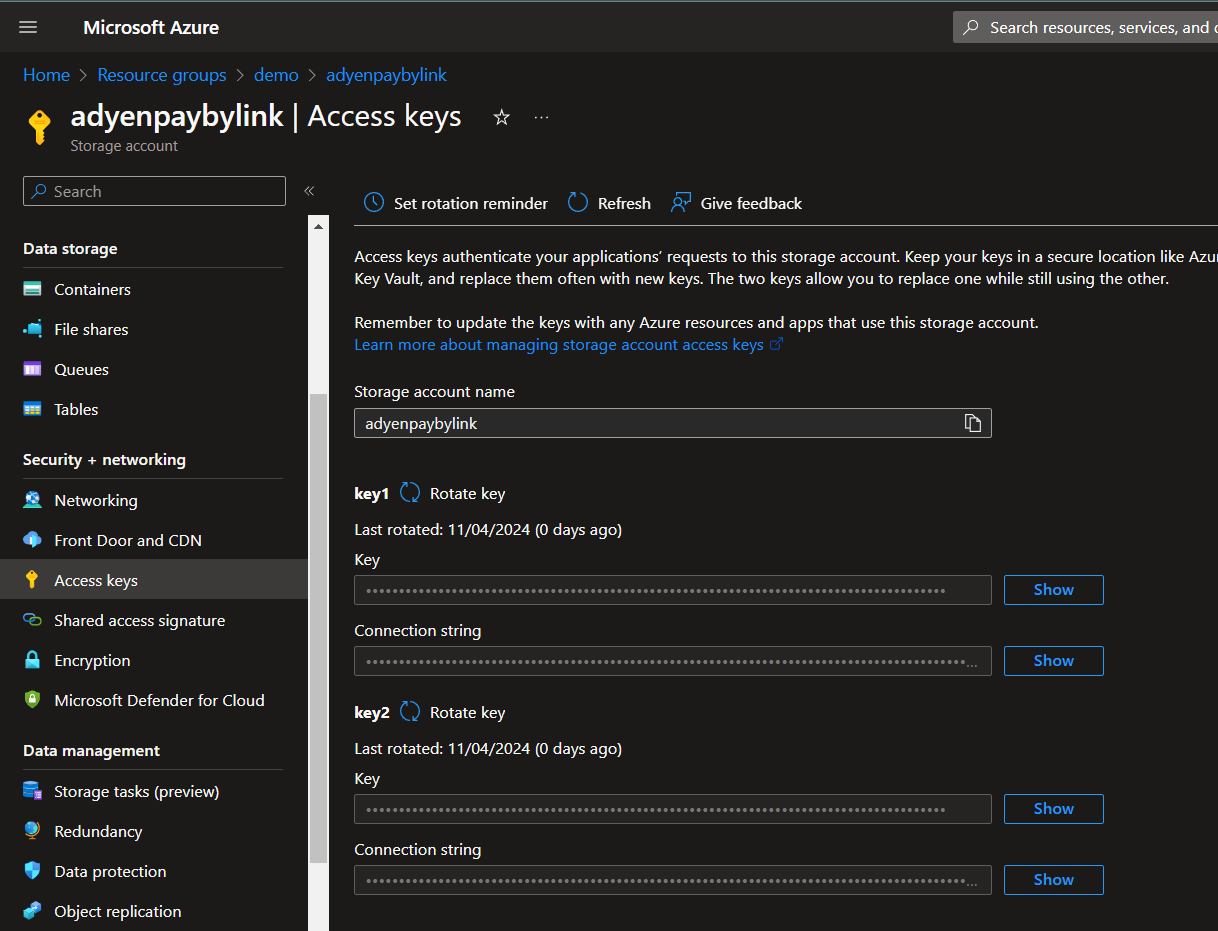
Business Central
Adyen Setup page
- Adyen Uri: https://checkout-test.adyen.com/v70 - static - different for prod
- Merchant Account: from Adyen portal
- API Key: from Adyen portal
- Azure File Storage URI: from Azure portal - static
- Account Name: from Azure portal
- Shared Resource: from Azure portal
- Shared Access Key: from Azure Portal
- Payment Method Code will trigger link creation and Hyperlink Text which will be used in documents.
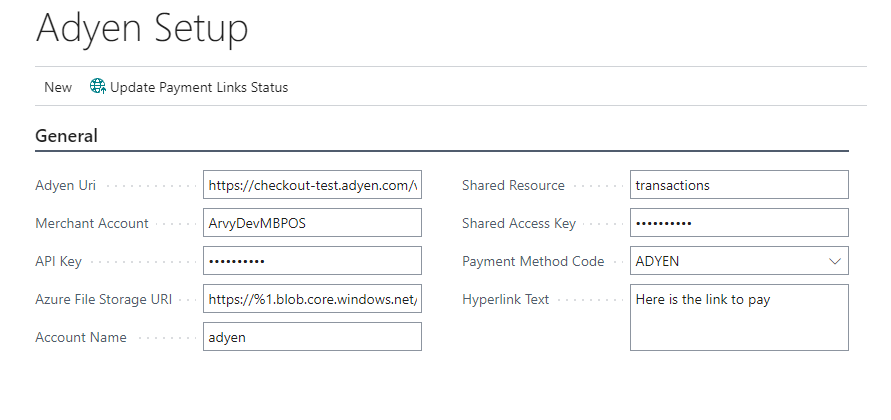
By Link is part of Sales Quote, Sales Order, Sales Invoice and ProForma. If you set Payment Method code to one that is defined in Adyen setup, during printing of the document, link is generated and included in the layout. This way you can reuse base flow to send documents which will include pay by link.
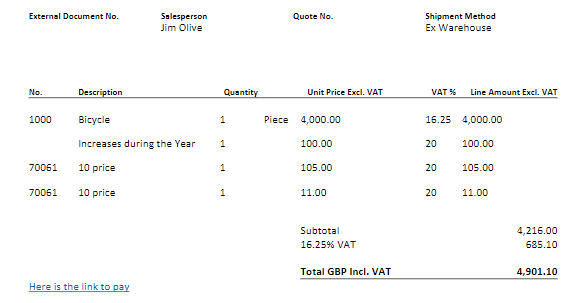
Once payment is received, it will be posted with same document No. as the source document. Pay By Link will be visible in it's own tab in mentioned documents.
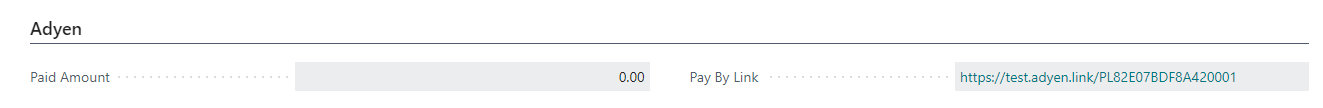
Job Queue
Create a Job Queue or Scheduler Job for Codeunit 72178577. This Codeunit will check the Azure Blob for any new callbacks from Adyen. Once it is processed - callback files will be deleted.
