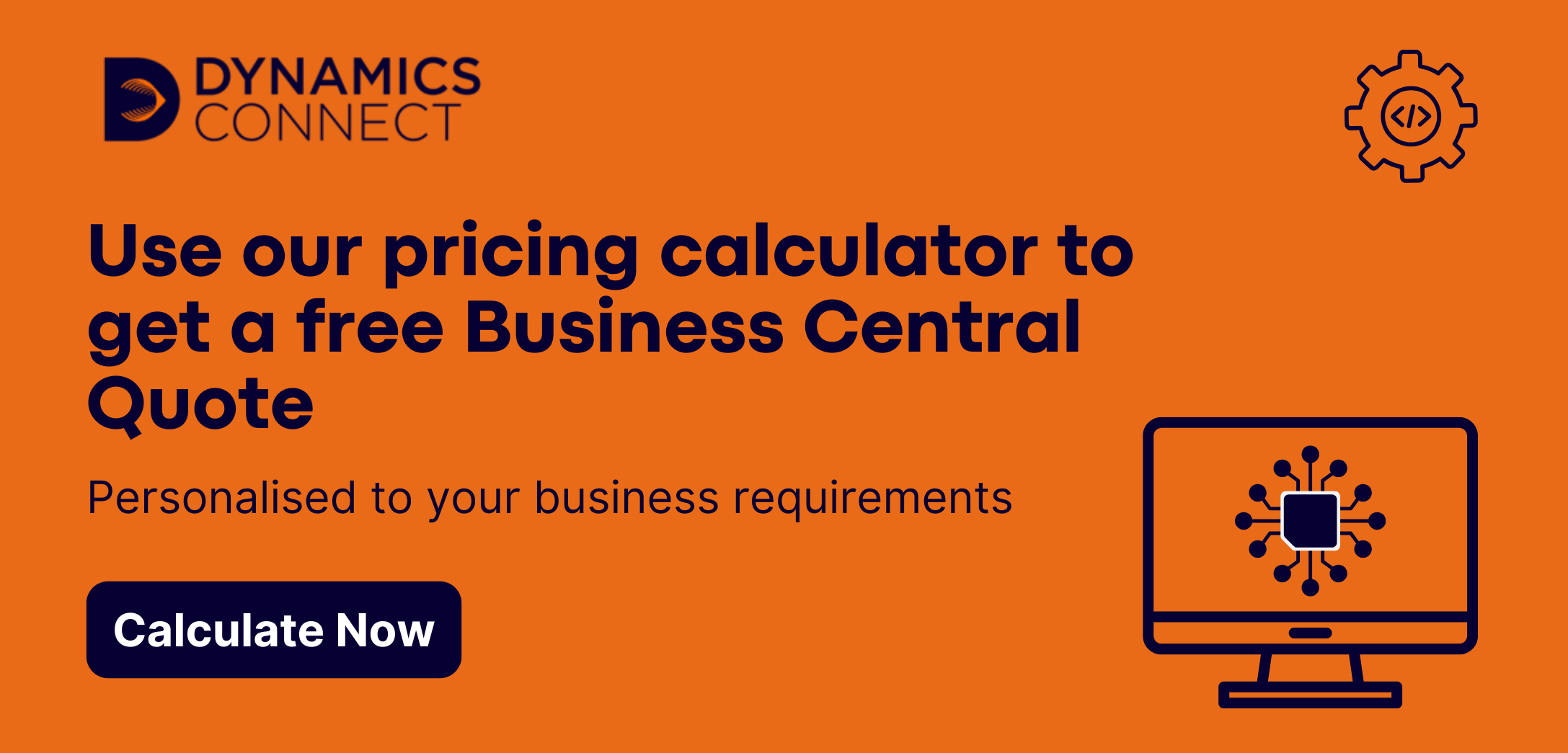.webp)
Microsoft Business Central Vs Dynamics 365
When Microsoft introduced Dynamics 365 in 2016, it was primarily focused on CRM. It was the successor to Microsoft Dynamics CRM, combining familiar tools for sales, customer service, and marketing into one unified, cloud-based platform. Over the next few years, Microsoft expanded the Dynamics 365 brand to include ERP capabilities, notably by incorporating what was previously known as Dynamics NAV, now relaunched as Dynamics 365 Business Central.
While this expansion made strategic sense, the branding has created ongoing confusion. Many businesses still associate Dynamics 365 exclusively with CRM. So when they hear "Business Central vs Dynamics 365," they’re often comparing an ERP system (Business Central) with a CRM suite that’s technically also part of the Dynamics 365 family.
This article aims to clarify the differences and help you determine which solution is right for your business, or whether you may need both.
What Is Dynamics 365?
Dynamics 365 is Microsoft’s umbrella brand for a suite of modular, cloud-based business applications. These apps cover both CRM and ERP functionalities, but the CRM modules are the ones most commonly associated with the "Dynamics 365" name.
The core CRM applications include:
- Dynamics 365 Sales, which helps teams manage leads, opportunities, and accounts, and automate the sales process.
- Dynamics 365 Customer Service, used for handling cases, managing SLAs, and providing support across multiple channels.
- Dynamics 365 Marketing, for campaign automation, lead scoring, event management, and customer journey orchestration.
- Dynamics 365 Field Service, which supports on-site service delivery, technician scheduling, and resource tracking.
Each app is built on the Microsoft Dataverse platform, and integrates tightly with Office 365, Teams, and the Power Platform, giving businesses a connected, intelligent, and scalable approach to managing customer relationships.
These tools are designed for front-office functions and customer-facing teams. They do not manage internal operations like accounting, inventory, or purchasing, that’s where Business Central comes in.
What Is Business Central?
Dynamics 365 Business Central is Microsoft’s cloud ERP solution for small and medium-sized businesses. It is essentially the modern version of Dynamics NAV, reengineered for cloud deployment and native integration with Microsoft 365 and Azure services.
Business Central handles a wide range of back-office functions, including:
- Financial management: general ledger, fixed assets, accounts payable and receivable, and multi-currency accounting.
- Inventory and supply chain: stock tracking, warehouse management, demand forecasting, and vendor management.
- Sales and purchasing: quote-to-cash workflows, sales invoicing, purchase orders, and pricing structures.
- Project management: resource allocation, time tracking, and job costing.
- Light manufacturing: production orders, bills of materials, and capacity planning (in Premium licenses).
- HR and payroll (basic): employee records, time sheets, and limited HR functionality.
While it does include some customer interaction capabilities, its primary purpose is managing internal business operations and financials. It's ideal for businesses looking to move away from siloed legacy systems and toward a unified, modern ERP.
Core Differences: Business Central vs Dynamics 365 CRM
While both Business Central and the CRM apps fall under the Dynamics 365 umbrella, they are built for entirely different use cases.
Business Central is a transactional and financial platform, focused on accounting, operations, supply chain, and inventory. The Dynamics 365 CRM apps are focused on engagement and relationships, designed to optimise how companies sell, service, and market to customers.
Another key difference is how the platforms are structured. Business Central is a single ERP product with tiered feature sets (Essentials and Premium), while CRM tools are broken into separate, dedicated apps. For example, Sales is licensed and deployed independently from Customer Service or Marketing.
In terms of reporting, Business Central supports financial and operational reporting, such as profit & loss, balance sheets, cash flow forecasts, and inventory performance. CRM apps, by contrast, focus on pipeline visibility, customer lifecycle data, campaign analytics, and customer satisfaction metrics.
Licensing Considerations
Licensing is often where buyers get tripped up. Business Central and Dynamics 365 CRM apps are sold separately, with no overlap in pricing.
- Business Central Essentials is typically priced around £58/user/month.
- Business Central Premium, which includes manufacturing and service management, is around £85/user/month.
- Dynamics 365 Sales starts at approximately £50/user/month.
- Customer Service starts around £40–80/user/month, depending on the plan.
- Marketing is priced based on the number of contacts, not users.
Organisations planning to use both will need to license each system independently. However, Microsoft does offer discounted licensing in some cases for dual users, especially when users need light access to one of the systems. Check out our Business Central Pricing blog for an depth breakdown, or use our pricing calculator below for a personalised Business Central quote.
Use Cases: When to Choose Which
If your organisation needs to manage accounting, track inventory, create purchase orders, or run manufacturing jobs, then Business Central is the right solution. It provides the internal controls and workflows needed for compliance, audit trails, and operational efficiency.
If your main challenges are in managing prospects, closing deals, retaining customers, or scaling support operations, then the CRM apps within Dynamics 365 are more appropriate. These apps offer automation, customer intelligence, and collaboration tools that empower front-line staff to work more effectively.
In many cases, businesses need both, a system to manage customer interactions (CRM) and one to manage what happens behind the scenes after the deal is signed (ERP).
Can You Use Business Central and Dynamics 365 CRM Together?
Yes, and in fact, Microsoft has designed these systems to be complementary. They can be integrated via Microsoft’s Dataverse, which allows for seamless data sharing between Business Central and CRM applications.
This means customer records created in CRM can be synchronized to Business Central, enabling quote-to-cash workflows, unified reporting, and better visibility across the customer lifecycle. You can also extend both systems with Power Automate (for process automation), Power BI (for analytics), and Power Apps (for custom business apps).
For example, a sales rep using Dynamics 365 Sales might close a deal, triggering a workflow that generates an invoice and sales order in Business Central; with no manual data re-entry required.
Microsoft Ecosystem Integration
Another reason businesses choose these tools is their native compatibility with other Microsoft services. Both platforms integrate with:
- Microsoft 365 apps like Outlook, Excel, and Teams.
- SharePoint and OneDrive for document management.
- Azure Active Directory for identity and access control.
- Power Platform tools, enabling no-code app development and enterprise-grade analytics.
This connectivity makes it easy to create a digital workplace where data flows naturally between teams, and where collaboration isn’t limited by system boundaries.
Conclusion
The term “Dynamics 365” refers to a broad family of business apps; but at its core, you’re comparing two powerful but distinct systems when you look at Business Central vs Dynamics 365 CRM.
Business Central is an ERP solution, perfect for finance, inventory, and operations.
Dynamics 365 CRM apps focus on sales, service, and marketing, helping you grow and manage customer relationships.
Both systems are excellent but they are not interchangeable. They serve different departments, solve different problems, and offer different user experiences.
If you’re focused on operational control, choose Business Central.
If customer engagement is your top priority, start with CRM.
And if you want a fully integrated digital business system, consider using both.